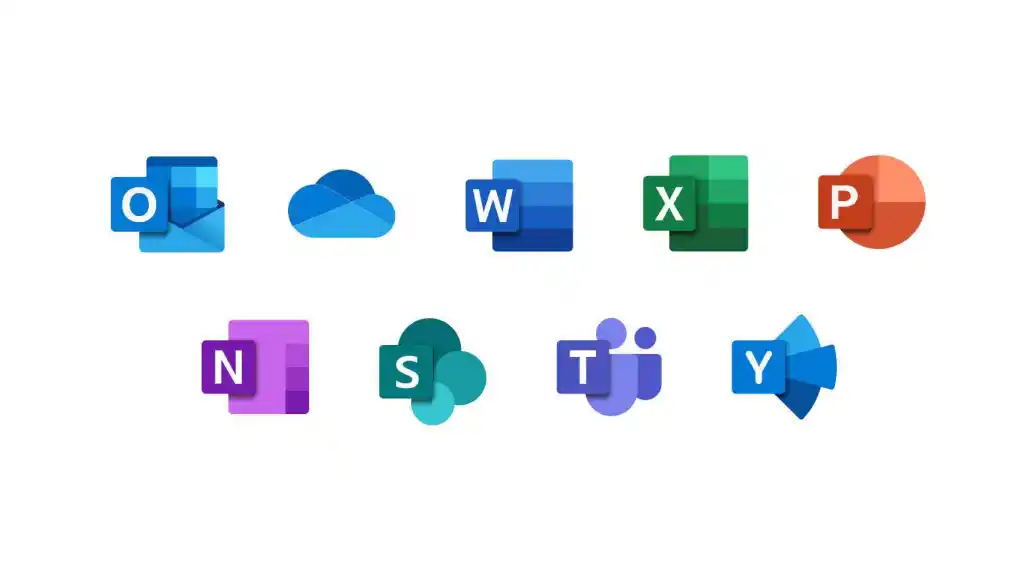Microsoft is slowly building an AI assistant that it has been dreaming of for years with Copilot.
Copilot, Microsoft’s new AI-powered solution, summarized my meeting instantly yesterday (we were discussing Copilot, of course) and then listed out the questions I had just asked. I’ve watched Microsoft demo the future of work for years with concepts about virtual assistants, but Copilot is the closest I’ve ever seen to them becoming a reality.
“In our minds, this is a new way of computing, a new way to work with technology, and the most adaptive technology we’ve ever seen,” says Jon Friedman, Microsoft’s corporate vice president of design and research.
During our Teams call, Friedman activated Copilot midway through to perform its artificial intelligence-powered magic while we were speaking. While Microsoft has a flashy marketing video that shows off Copilot’s potential, seeing Friedman demonstrate it in real time across Office apps and Teams convinced me it will forever alter how we work, interact with software, and create documents.
In Office apps, Copilot is available as a useful AI chatbot on the sidebar, but it’s much more than that. When you highlight a paragraph, it will appear gently when you are in the middle of a Word document — much like Word’s UI prompts that highlight spelling mistakes. You can use it to rewrite your paragraphs with 10 suggestions of new text to flick through and freely edit, or you can have Copilot generate entire documents for you.
You can even learn Office features with Copilot
This adaptability sets it apart from Microsoft just shoving ChatGPT into a sidebar in Office. Copilot doesn’t just offer up a chatbot interface — you can command Office apps like Excel and PowerPoint with it. Instead of looking into PowerPoint features, ask Copilot if you want each title to be orange instead of blue when you’re looking at a slide deck.
With Excel, Copilot can generate PivotTables and graphs to help you interpret the data before you. According to Friedman, you can request that Copilot analyze the data, produce visuals based on its findings and even insert them into a spreadsheet. There’s also an incredibly useful “show me” feature that allows Copilot to teach you how it completed its command and thereby improve your Office skills.
We think we’re being thoughtfully quick
Friedman claims that Microsoft is rolling out its product to 20 customers and is working alongside them, in a thoughtfully quick manner. Reports of Microsoft laying off its ethics and society team have not impacted the number of experts, who are developing AI responsibly. According to Friedman, the company continues to invest heavily in this field, resulting in growth for the team year over year.
While Microsoft knows Copilot isn’t perfect, it’s going to take some time to get there. In the Teams meeting recap, it impressed me, but if I had been using a bad microphone or Outlook had pulled out the wrong summary from an email thread, it could have confused my voice for another’s. In spite of the big challenges ahead. Microsoft hopes its efforts to make it easier to edit responses, correct sources. Provide feedback will ultimately lead to better system performance.
Microsoft offers a multiplayer version of Copilot
Also coming soon is a multiplayer experience for Copilot. As Loop components will be available in Teams and Outlook. One of the biggest changes to Office documents in decades. Microsoft’s Fluid work is characterized by Loop components, which can be copied, pasted, and shared freely. Loop components can live independently and can be copied, pasted, and shared.
It’s easy for multiple people to edit a Loop component of text in an email and interact with the Copilot by copying it into an email. Friedman says that the conversation is a clickable history of the content generated in the component while we’re editing. “The cool thing about it is that it feels like a completely new mental model of working with a Copilot and a group of people.”
With the development of large language models in the years to come. All of these Copilot features for Office and Microsoft 365 will forever alter the way we communicate and work. The move by Microsoft to integrate AI deeply into its products could have a lasting impact on the job market.
“Every time a new technology advance occurs, we have to consider both opportunities and challenges,” Friedman says. The infusion of artificial intelligence will provide new job opportunities in the long run. And it will also increase job satisfaction. Using this system will change the nature of a lot of jobs and create new ones that weren’t there before. That’s why we are so committed to empowering people and creating this common design system.”