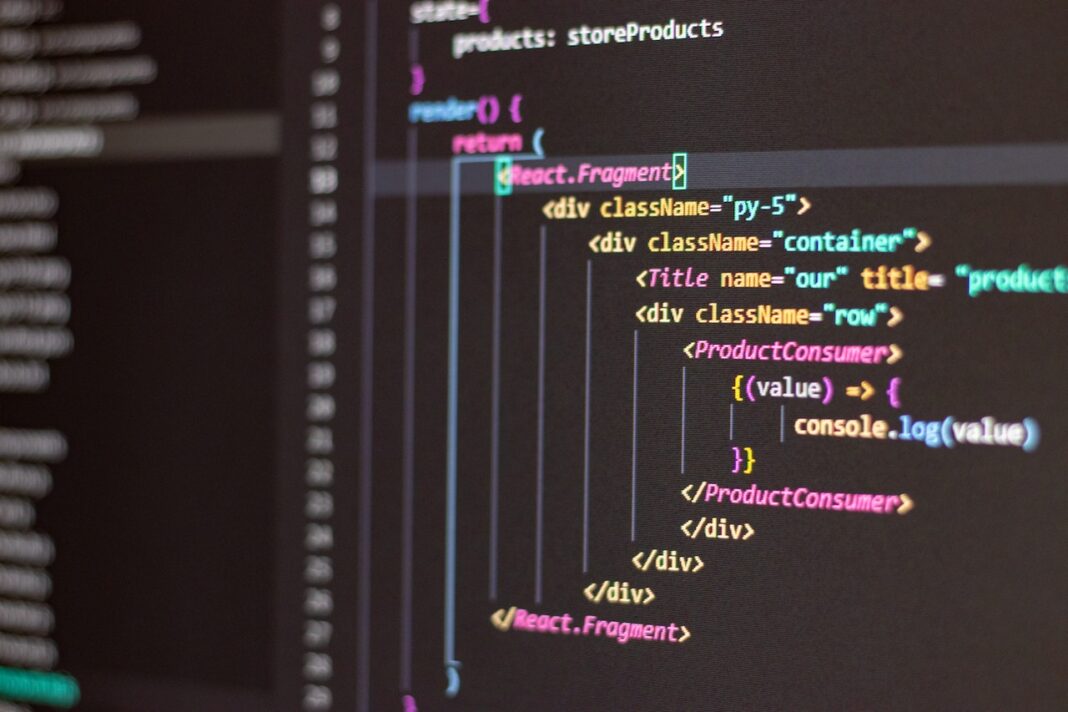Introduction
React-Bootstrap is a library that provides pre-built React components for a variety of common Bootstrap UI features. In this article, we’ll give an overview of what React-Bootstrap is and why you might want to use it in your own React projects. We’ll also show how to get started with React-Bootstrap and how to use some of its most popular components.
A Closer Look at Bootstrap vs. React
Bootstrap and React are both popular front-end development frameworks. Bootstrap is a CSS framework that helps you create responsive websites, while React is a JavaScript library for building user interfaces.
So, which one should you use? It depends on your needs. If you’re looking for a simple way to create responsive websites, then Bootstrap is a good choice. However, if you need more control over your UI, then React is a better option.
Here’s a closer look at the two frameworks:
Bootstrap:
Pros:
– Easy to use and learn
– Comes with pre-built components that are easy to customize
– Good documentation and plenty of resources available online
Cons: – Limited customization options compared to React – Can be bloated if you use too many pre-built components
React: Pros: – Provides more flexibility and control over your UI – Optimized for performance – Smaller footprint than Bootstrap Cons: – Requires more knowledge of JavaScript – Takes longer to set up
What is Bootstrap?
Bootstrap is a free and open-source front-end framework for developing responsive, mobile-first websites and web applications. It is a CSS framework that uses a 12-column grid system, pre-defined CSS classes, and JavaScript code to make responsive web designs faster and easier to create.
Bootstrap was created by Twitter developers Mark Otto and Jacob Thornton in 2010. It was released as an open-source project on GitHub in 2011. Since then, it has been the most popular front-end framework used by developers worldwide. Bootstrap is currently on version 4.4.1 (released on January 2020).
What is React?
React-Bootstrap is a front-end web development framework that helps you build user interfaces using Bootstrap. Bootstrap is a CSS framework that provides pre-built styles for forms, buttons, and other interface components. React-Bootstrap lets you use these Bootstrap components as React components, which means you can take advantage of the benefits of React while still using the familiar Bootstrap styling.
In order to use React-Bootstrap, you’ll need to have a basic understanding of React and Bootstrap. This article will provide an overview of both technologies and show you how to use React-Bootstrap to create a simple web app.
What Is React-Bootstrap?
React-Bootstrap is a library of reusable UI components created by the Bootstrap team. It’s designed to work with React’s component model and makes it easy to create Bootstrap-themed applications without having to use jQuery.
React-Bootstrap provides two main ways to use the components: via precompiled bundles that include everything, or; as individual UMD modules which you can import into your application as needed.
The library does not make any assumptions about your project structure and you are free to use whatever module bundler you like. There is however an official CLI tool create-react-bootstrap-component that can be used to generate new projects using Create React App.
When should use React-Bootstrap vs Bootstrap alone?
React-Bootstrap is a library that contains the same Bootstrap components, but they have been rebuilt to work with React. This means that you can use all of the Bootstrap components as React components.
There are a few advantages to using React-Bootstrap over just using Bootstrap alone. First, React-Bootstrap is more lightweight than just using Bootstrap. This means that your page will load faster if you’re using React-Bootstrap. Second, because React-Bootstrap is built for React, it takes advantage of the fact that React updates the DOM more efficiently than vanilla JavaScript does. This means that your page will be more responsive when using React-Bootstrap.
So when should you use React-Bootstrap? If you’re building a page that’s going to be very heavy on JavaScript, then using React-Bootstrap will give you a performance boost. If you’re not worried about performance, then either library will work fine.
Common React-Bootstrap terminology
React-Bootstrap is a front-end framework that is used to create user interfaces and web applications. It is a React wrapper around the Bootstrap CSS framework.
There are a few common terms used when working with React-Bootstrap:
Bootstrap: Bootstrap is a CSS framework that provides base styles, grid system, and responsive design elements.
React-Bootstrap: React-Bootstrap is a front-end framework that wraps the Bootstrap CSS framework. It includes additional components that are not part of Bootstrap.
Component: A component is a self-contained piece of code that can be reused throughout an application. React-Bootstrap comes with a set of pre-built components that can be used to build user interfaces.
JSX: JSX is a syntax extension for JavaScript that allows HTML tags to be embedded within JavaScript code. React uses JSX for templating code.
Component library
Component libraries are a great way to get started with a new framework or library. They provide a set of reusable components that can be used to build websites and applications. React-Bootstrap is one such component library. In this article, we will understand what React-Bootstrap is and how it can be used to build web applications.
React-Bootstrap provides a set of Bootstrap 4 components that are built using React. These components are easy to use and improve the efficiency of developer workflow. The library includes over 30 CSS styles and 10 JavaScript plugins. All the Bootstrap features can be used through these React components.
To get started with React-Bootstrap, you need to install it using npm. You can then import the required components into your React application.
Once installed, you can start using the various React-Bootstrap components in your application. Some of the most commonly used components are:
Button: This component is used to create buttons.
Alert: This component is used to create alerts.
Badge: This component is used to create badges.
Breadcrumb: This component is used to create breadcrumbs.
DOM (Document Object Model)
The DOM (Document Object Model) is a tree-like representation of all the elements in a document. It defines how those elements can be accessed, manipulated, and otherwise affected. React-Bootstrap uses the DOM to generate its components, meaning that it relies on the browser’s DOM implementation.
While this is generally transparent to most users, there are some cases where it can cause problems. One such case is when you try to use React-Bootstrap with a custom React renderer that doesn’t use the DOM as its primary API, like react-canvas or React Native. In these cases, you may need to do some extra work to make everything play nice together.
Another potential issue with using the DOM as a backend for React-Bootstrap is that it can sometimes be slow. This is especially true when your app contains many components or complex interactions. If performance is a concern for you, you may want to consider using another library that doesn’t rely on the DOM so heavily.
JavaScript/JS
JavaScript/JS is a programming language that can be used to add interactivity to websites. It is often used with React to create user interfaces and components. In this article, we will discuss what React-Bootstrap is, how it works, and how you can use it to create web applications.
jQuery
jQuery is a popular JavaScript library that provides a wide range of features to web developers. It is widely used in conjunction with React to create interactive user interfaces. In this article, we will take a look at how jQuery works with React-Bootstrap, and how you can use it to create powerful and responsive web applications.
npm (Node Package Manager)
If you’re new to React, you’re probably wondering what on earth react-bootstrap is and why you might need it. In a nutshell, react-bootstrap is a set of React components that give you the ability to use Bootstrap’s UI without having to write any CSS yourself.
If that doesn’t make much sense, don’t worry – we’ll go into more detail below. But first, let’s talk about what Bootstrap is and why you might want to use it in your React projects.
Bootstrap is a front-end framework that provides a number of pre-built CSS classes that can be used to style your web applications. It also includes a number of jQuery plugins for common UI tasks such as modals and tabs. Bootstrap is one of the most popular front-end frameworks in use today, and it’s no surprise that so many React developers want to use it in their projects.
The problem with using Bootstrap with React is that the Bootstrap JavaScript relies on jQuery, and React uses a different library for its own DOM manipulation – creating a conflict. This is where react-bootstrap comes in – by providing a set of React components that wrap the existing Bootstrap UI elements, it allows us to use Bootstrap without having to load jQuery into our project.
So now that we know what react-bootstrap is and why we might want to use it, let’s take a look at how it works.
How do I install React-Bootstrap?
Assuming that you have Node.js installed, you can create a new project with the create-react-app command line tool.
Once your project is created, change into its directory and install React-Bootstrap and Bootstrap from npm:
cd my-project/
npm install –save react-bootstrap bootstrap@3
Now you can import Bootstrap CSS and optionally Bootstrap themes using the following import statements in your application’s main JavaScript file:
import ‘bootstrap/dist/css/bootstrap.css’; // Import precompiled Bootstrap css
import ‘bootstrap/dist/css/bootstrap-theme.css’; // Import precompiled Bootstrap css
If you want to use React with JSX, a typical way to style components is to write CSS rules in a separate .css file and import them into the component:
import styles from ‘./myStylesheet.css’; // Import my stylesheet
class Button extends React.Component { render() { return ( Click me! ); } }
When should I use React-Bootstrap?
React-Bootstrap is a great tool for quickly and easily creating responsive web applications. However, it’s important to understand when and how to use React-Bootstrap to get the most out of it.
Generally speaking, you should use React-Bootstrap when you want to quickly create a responsive web application with minimal effort. React-Bootstrap is easy to use and provides a great deal of flexibility, making it ideal for prototyping or rapidly developing a web app.
However, there are some drawbacks to using React-Bootstrap. First, because it’s based on Bootstrap, it can be difficult to integrate into an existing website or application that doesn’t use Bootstrap. Additionally, React-Bootstrap isn’t as feature-rich as some other options out there – so if you need more than just the basics, you might want to look elsewhere.
Overall, though, React-Bootstrap is a great tool for quickly building responsive web applications. Just be sure to understand its limitations before using it in your next project.
Accordion
An accordion is a vertically stacked set of content panels that can be collapsed or expanded by clicking on their respective headers. Accordions are commonly used to provide a way to navigate through large amounts of content, or to hide non-essential information from the user until it is needed.
In React-Bootstrap, the built-in accordion component can be used to create an accordion with any level of nesting. For example, the following code would create an accordion with two levels of nesting:
“`jsx
This is the second level panel content. It can be any JSX element.
This is another first level panel content. It can also be any JSX element.
Breadcrumb
Breadcrumb is a hierarchical navigation element that allows users to track their location within a website or document. It is typically represented by a series of links, each of which represents a page in the hierarchy.
React-Bootstrap is a library that provides pre-built React components for use in Bootstrap projects. While Bootstrap includes support for generating breadcrumbs, React-Bootstrap does not. However, it is possible to use React-Bootstrap to create breadcrumbs with some additional work.
In order to create breadcrumbs using React-Bootstrap, you will need to use the Nav component and set the active key prop accordingly. For example:
const items = [ { label: ‘Home’, url: ‘/’ }, { label: ‘About’, url: ‘/about’ }, { label: ‘Contact’, url: ‘/contact’ } ]; const Breadcrumbs = () => (
{items.map(item => ( {item.label} ))}
); export default Breadcrumbs;
React-bootstrap Navbar
React-bootstrap is a powerful tool that helps you quickly create responsive web applications. Bootstrap is a front-end framework that provides a number of CSS and JavaScript-based components, including buttons, Forms, and Navbars. React-bootstrap is a wrapper around the Bootstrap library that makes it easy to use in React applications.
In this article, we’ll take a look at how to use React-bootstrap to create responsive web applications. We’ll also learn about some of the most common bootstrap components, and how they can be used in your React application.
CDN (Content Delivery Network)
A content delivery network (CDN) is a system of distributed servers that deliver webpages and other web content to users based on their geographic location. The closer the user is to the CDN server, the faster the content will load.
React-Bootstrap is a UI library that uses the Bootstrap framework to build responsive, mobile-first projects on the web. It is available as an npm package and can be used with React or any other JavaScript framework.
The Bootstrap CDN can be used to load React-Bootstrap’s precompiled files, which are then used by your own React components. This approach offers the benefit of being able to use all of Bootstrap’s features without having to recompile your own CSS or JS files.
To use the Bootstrap CDN, simply include the following lines in your HTML file: